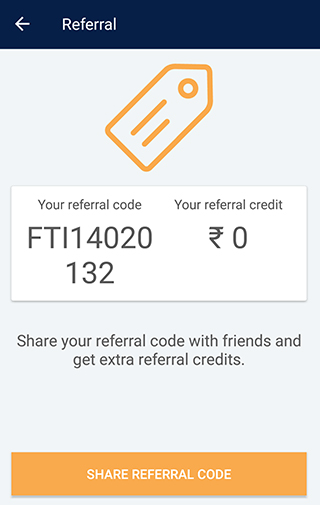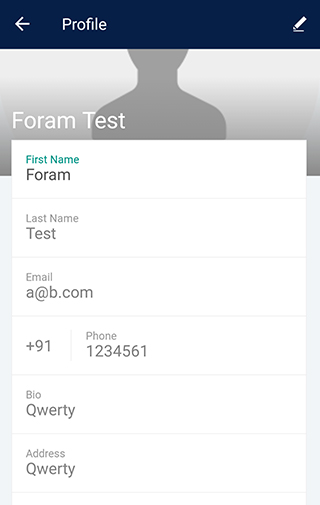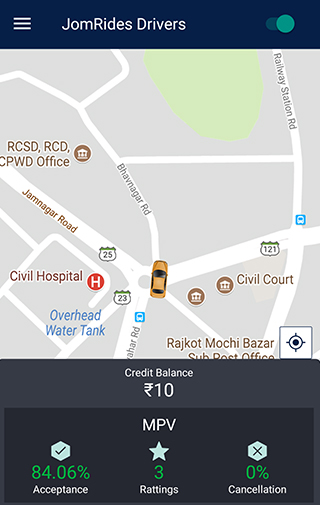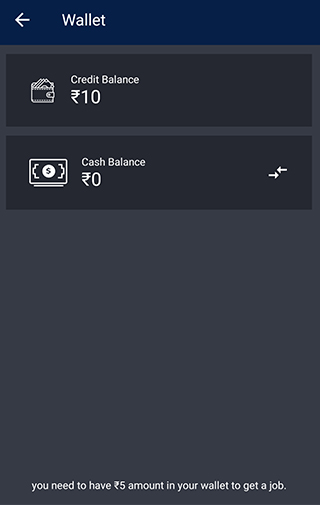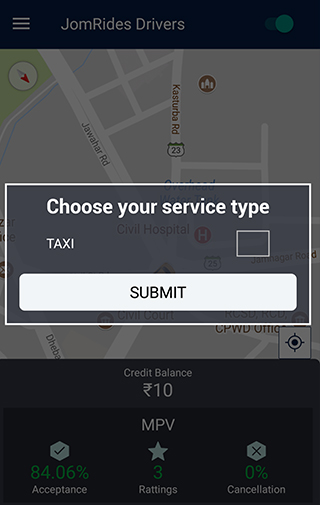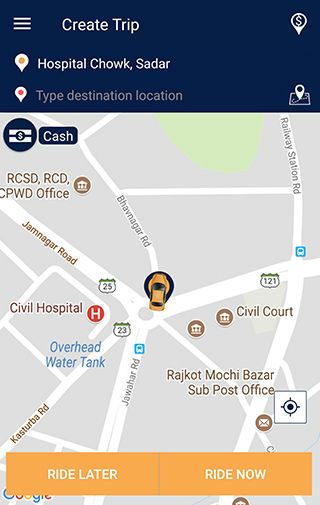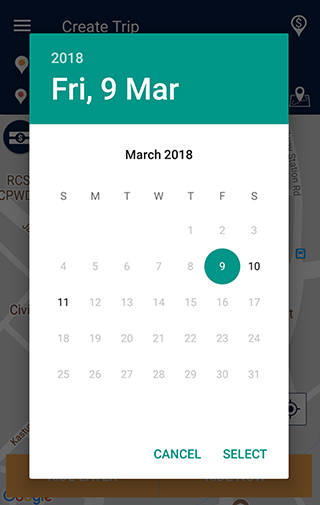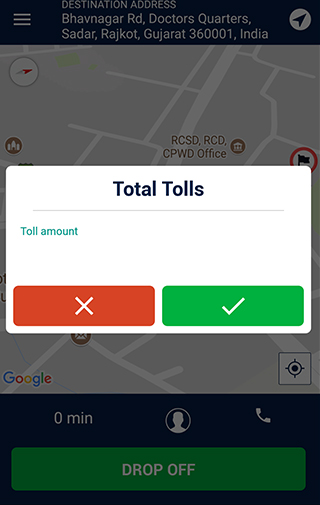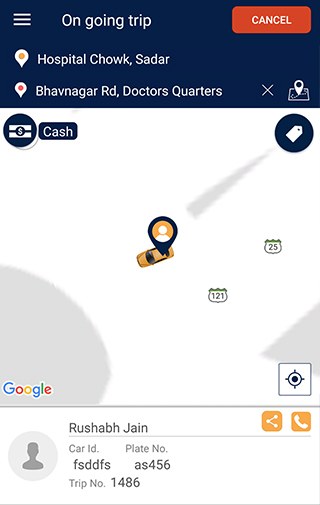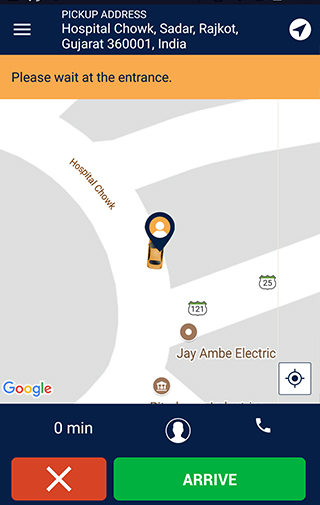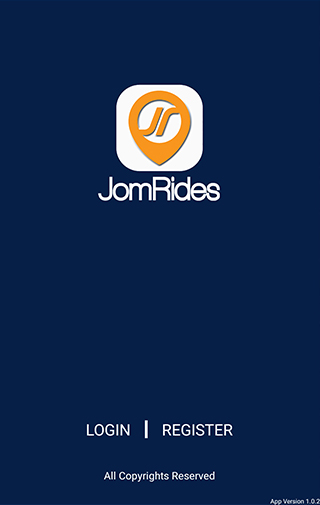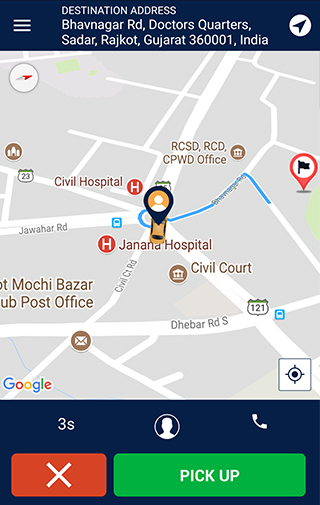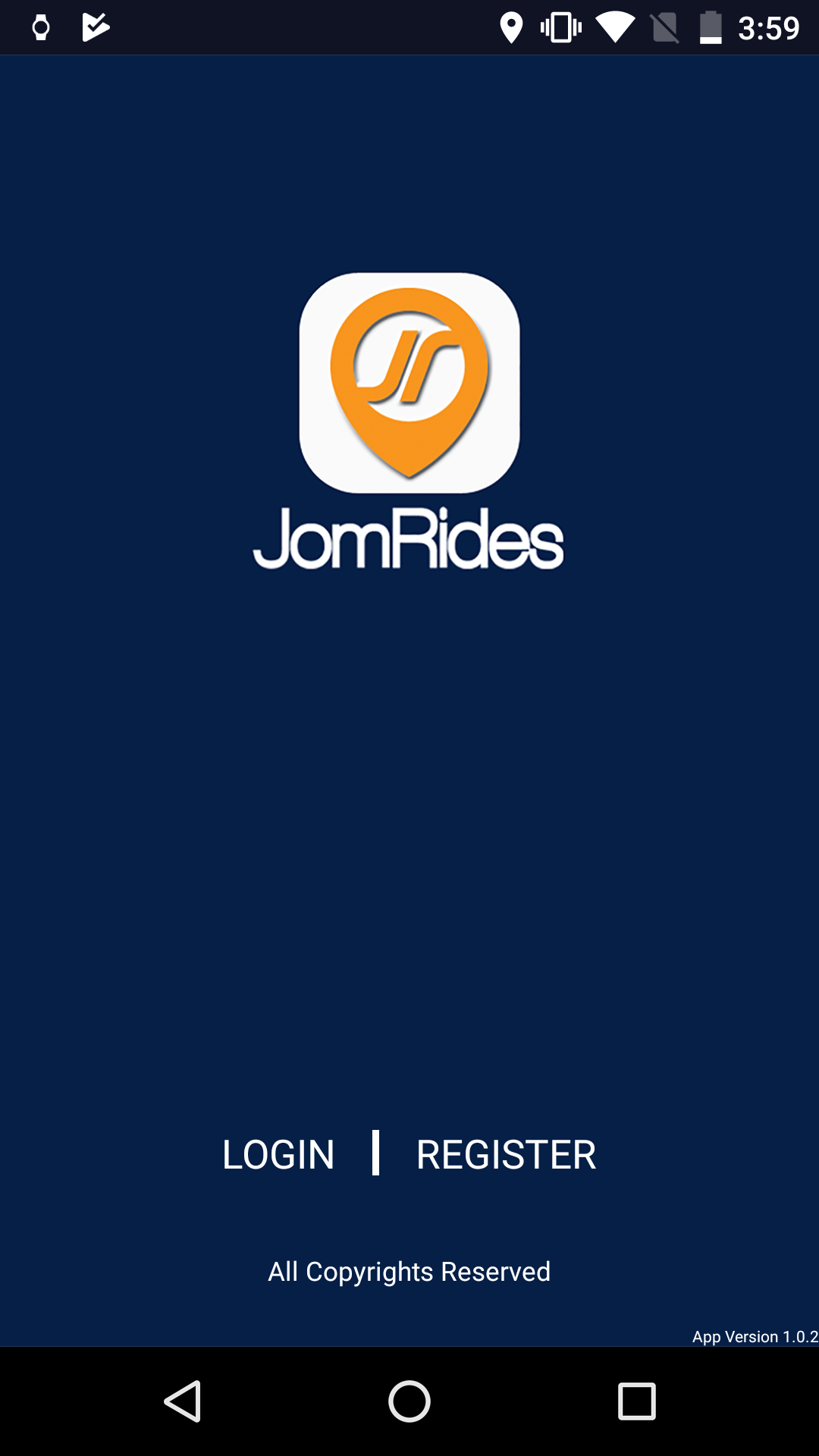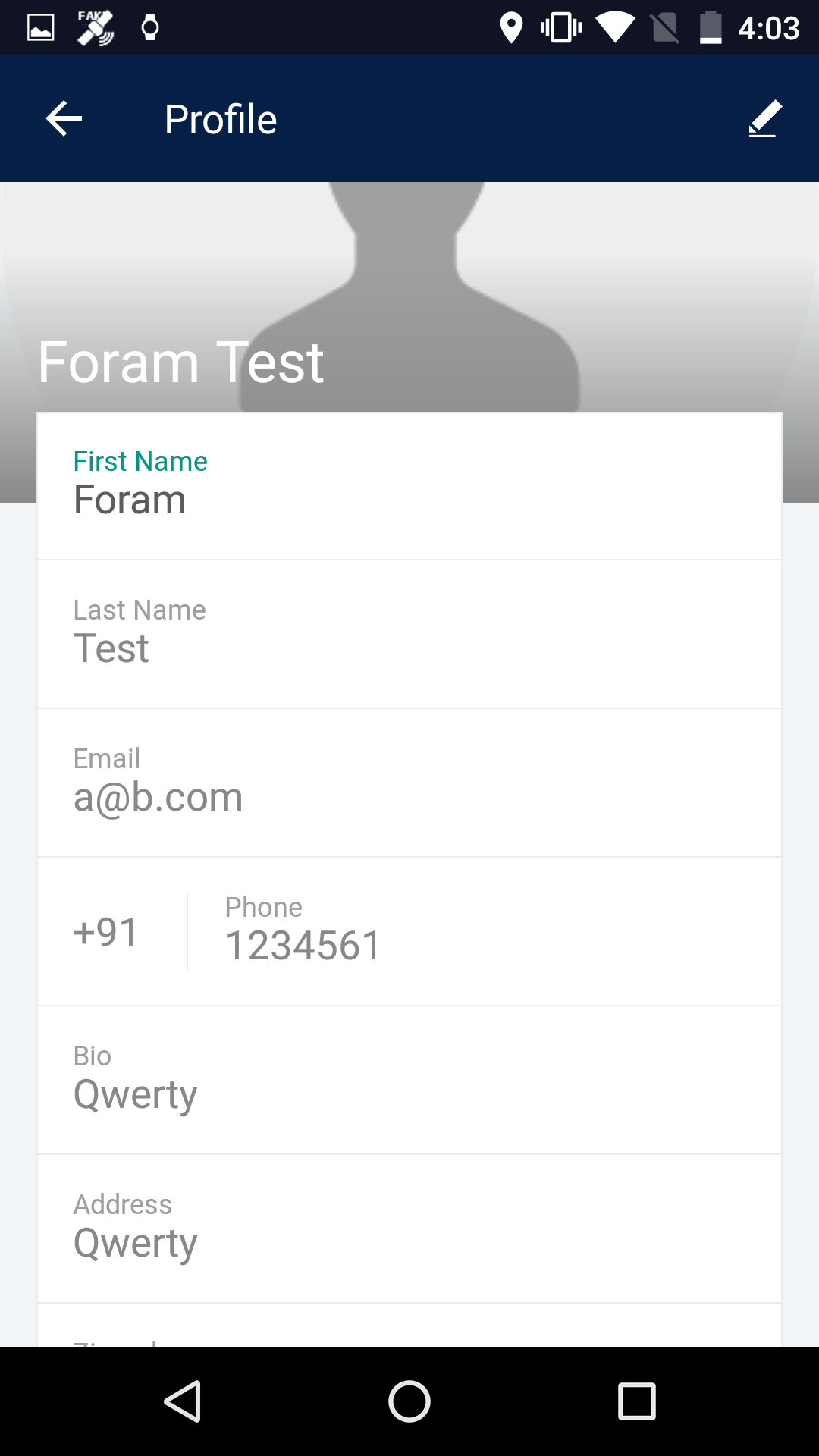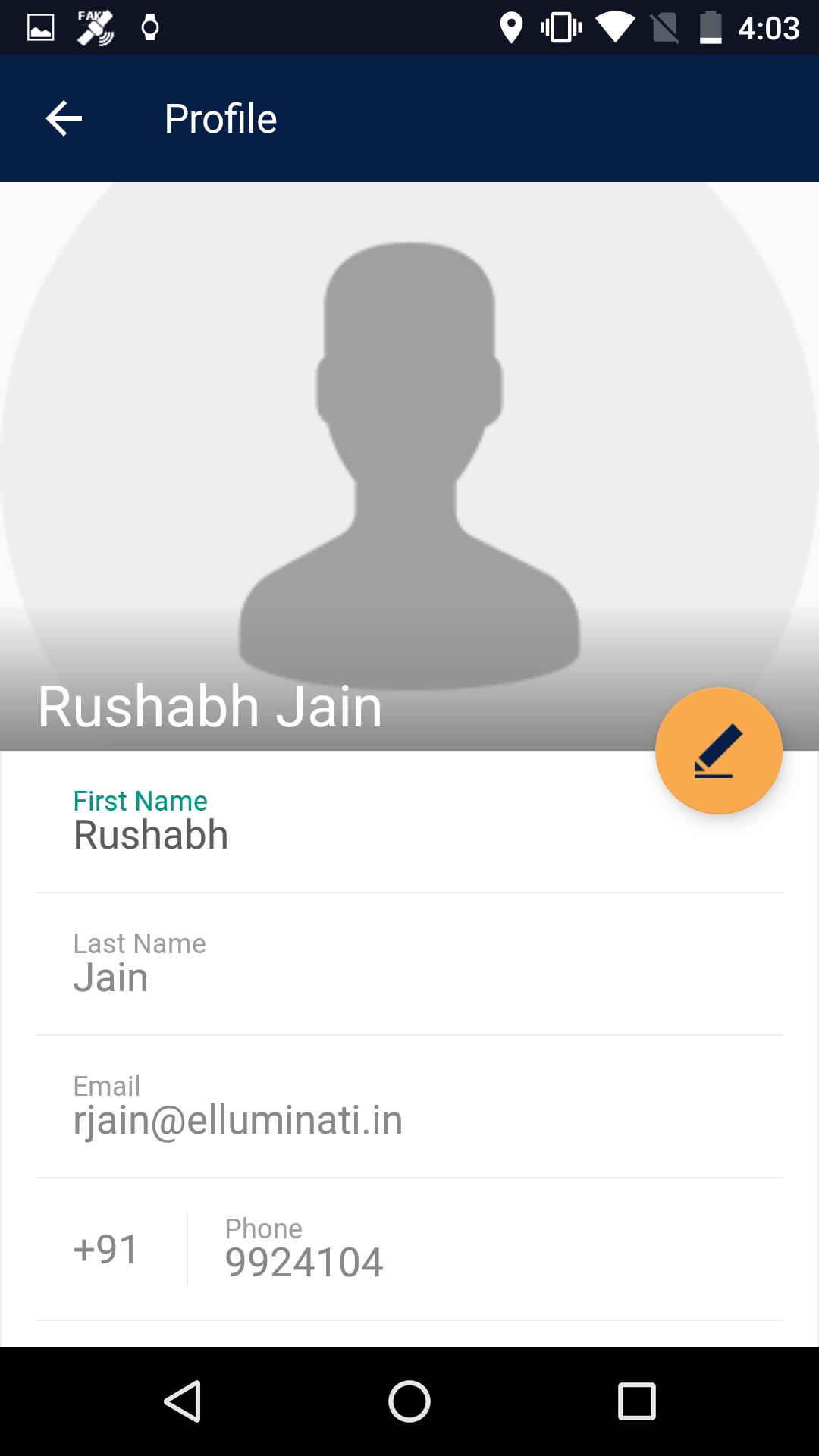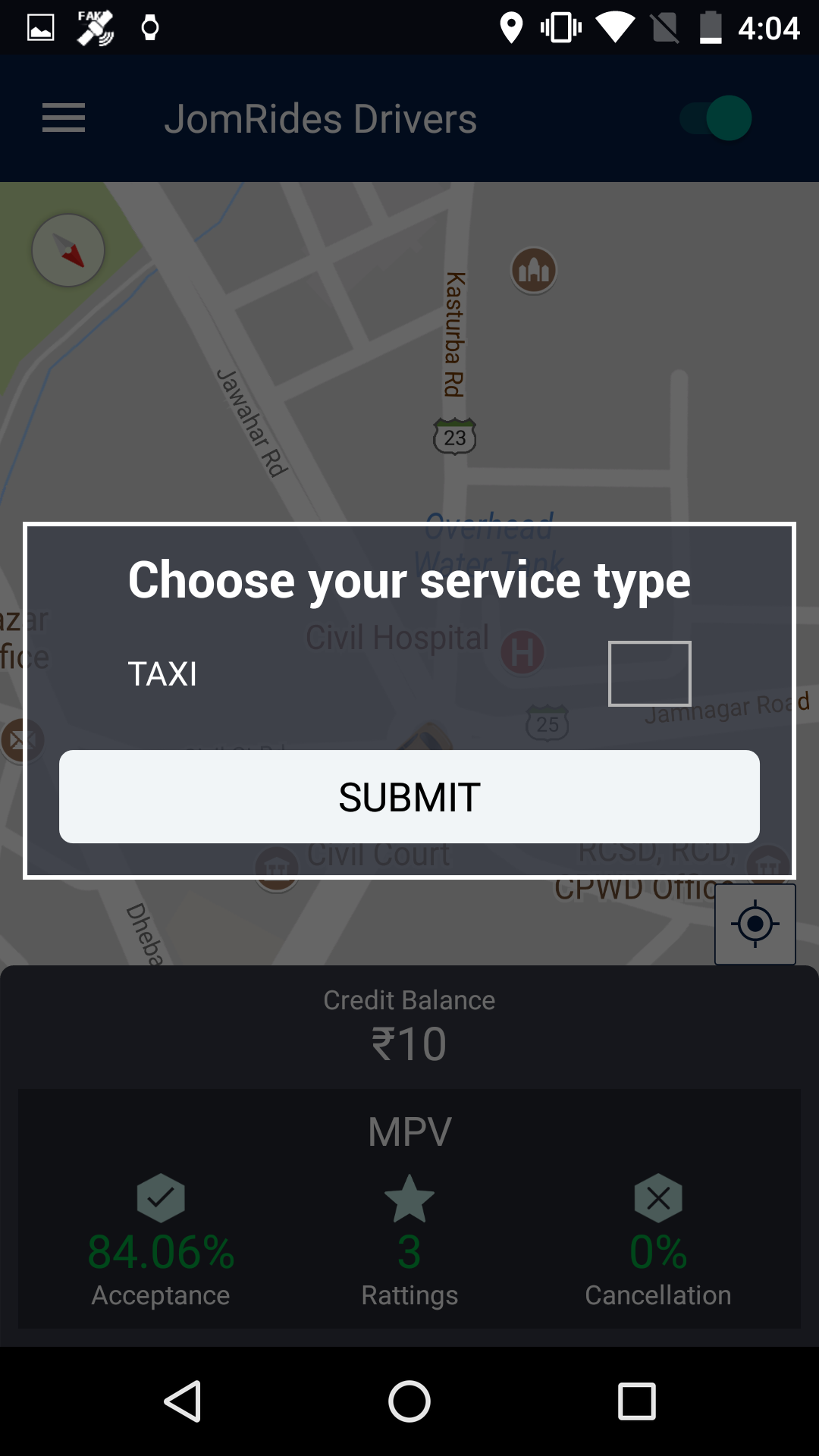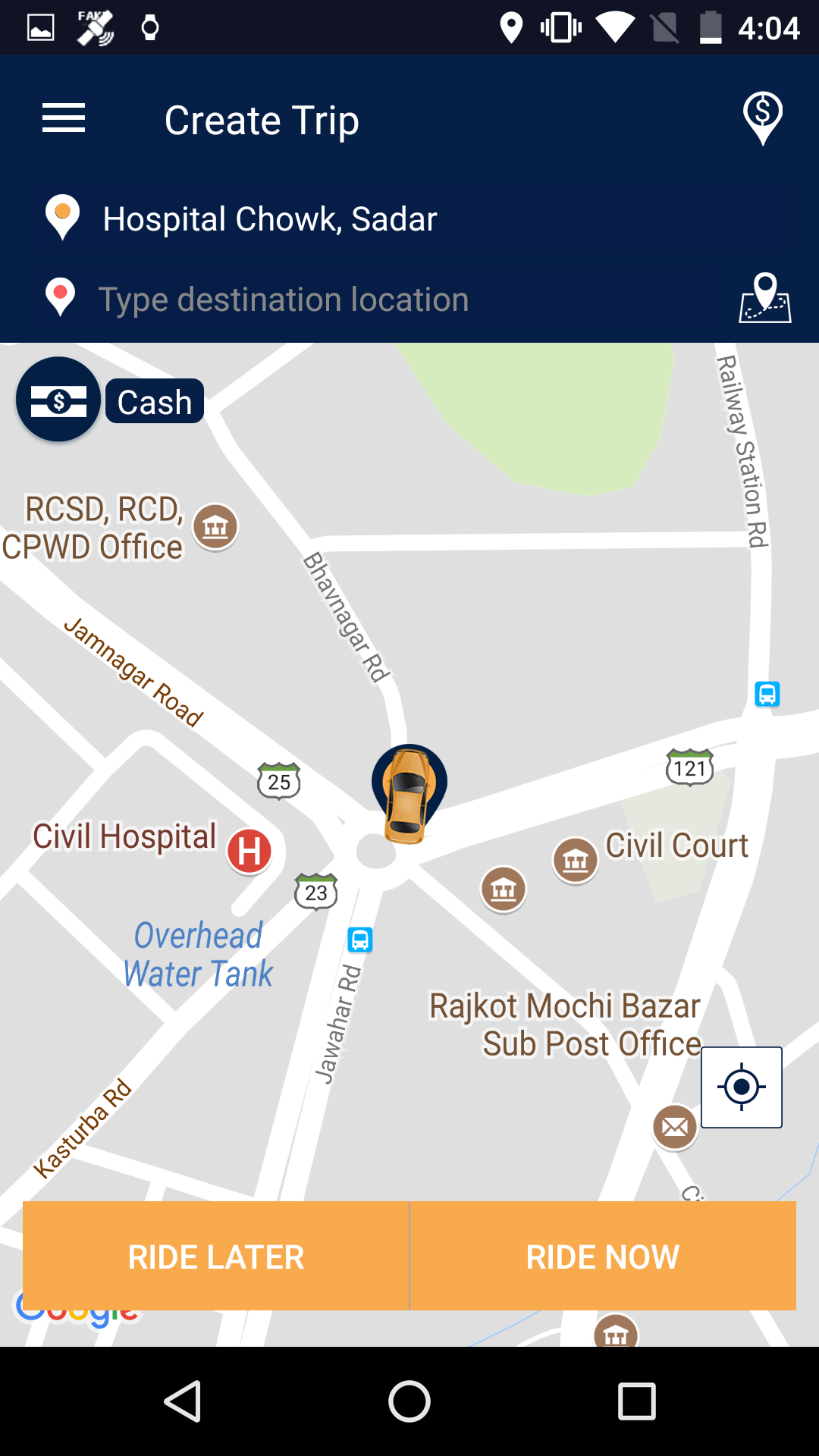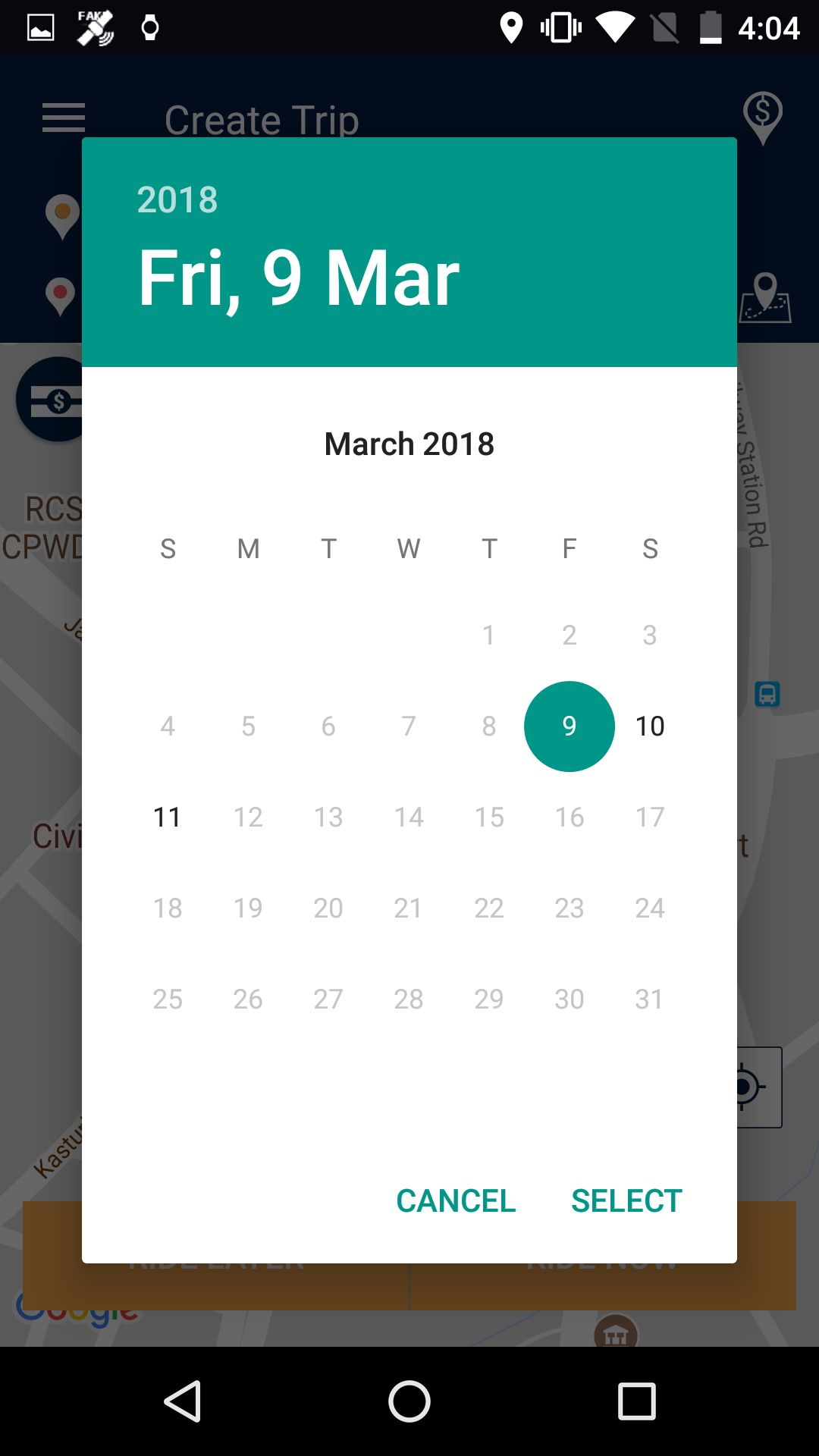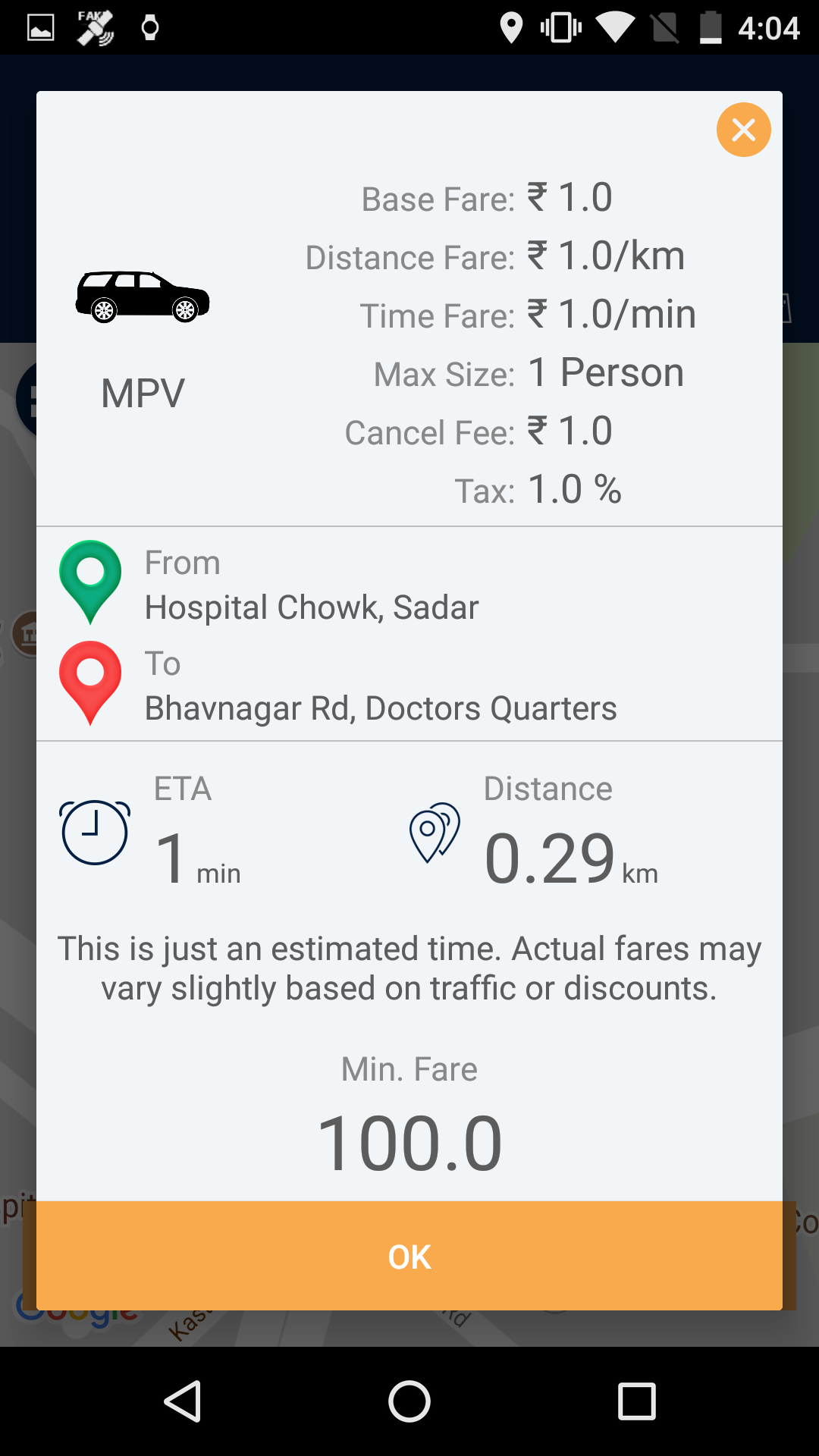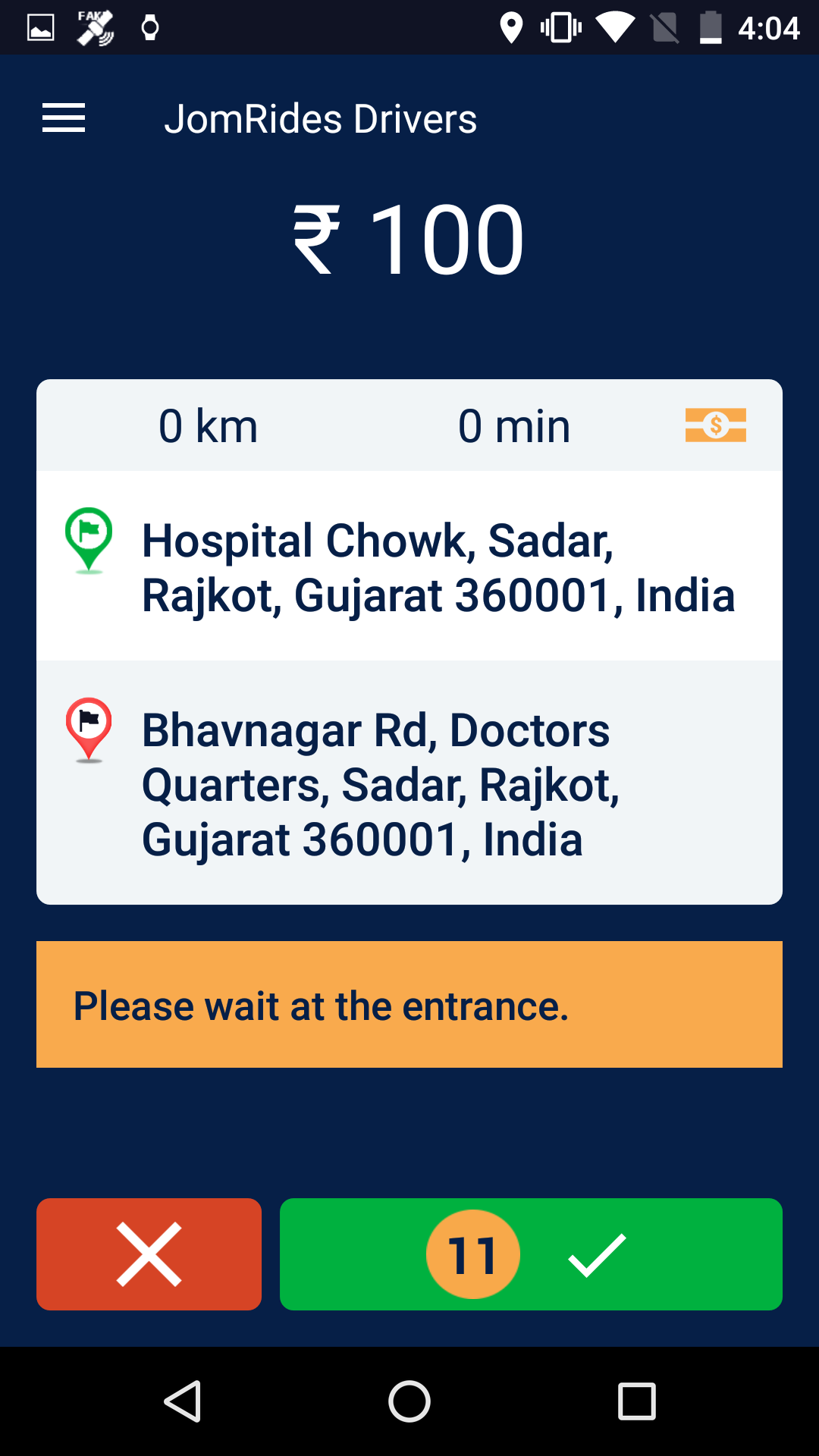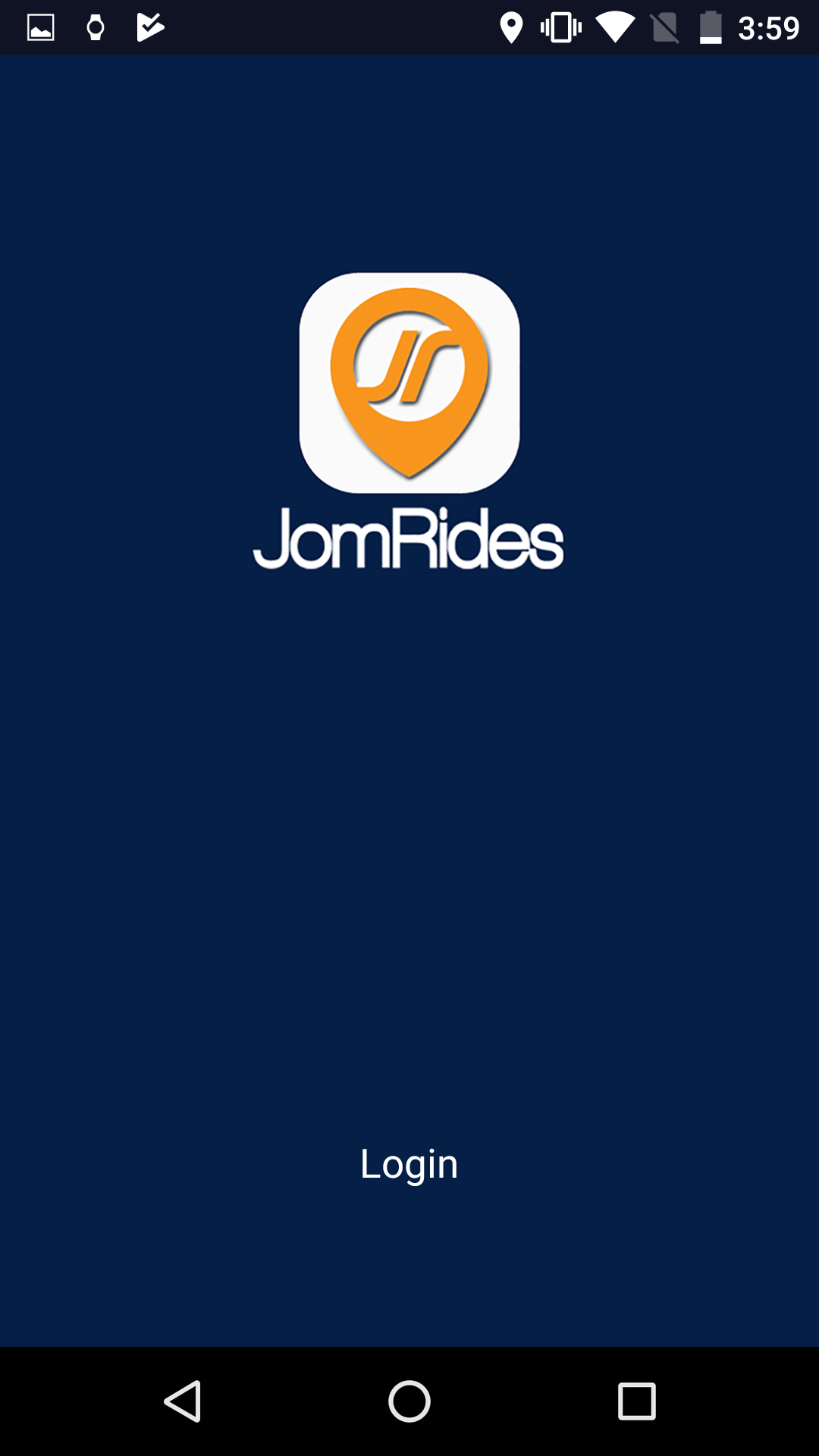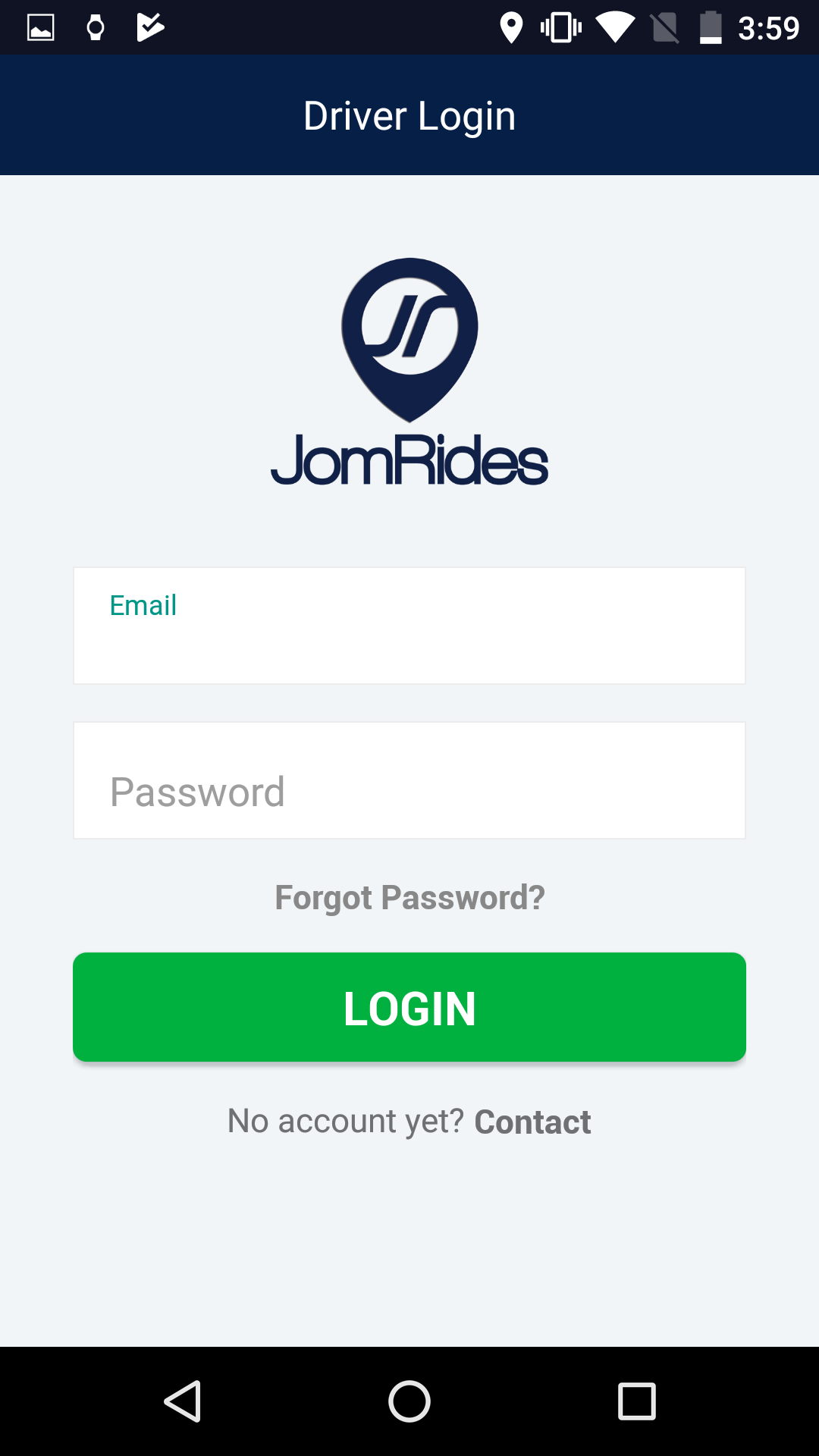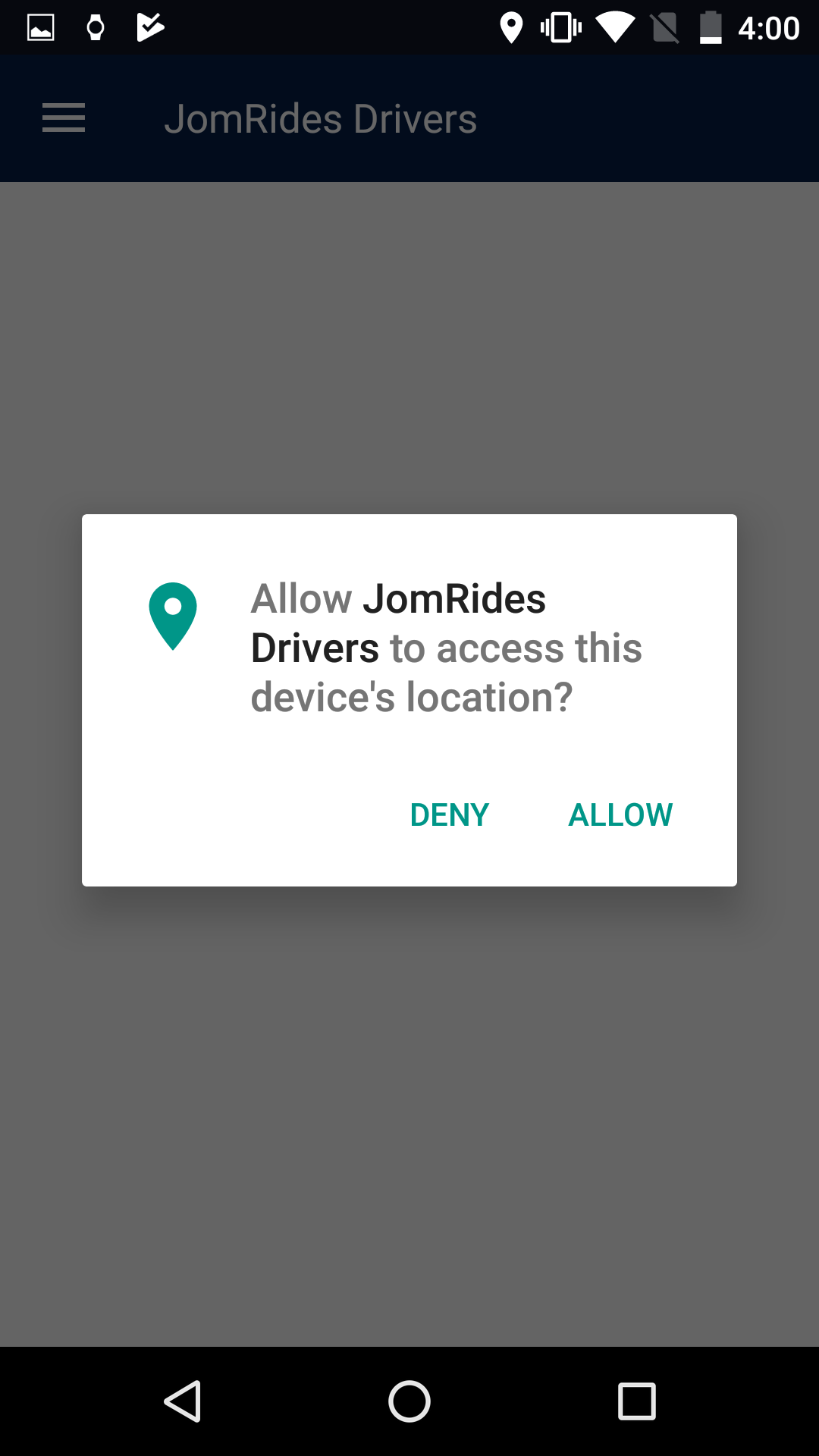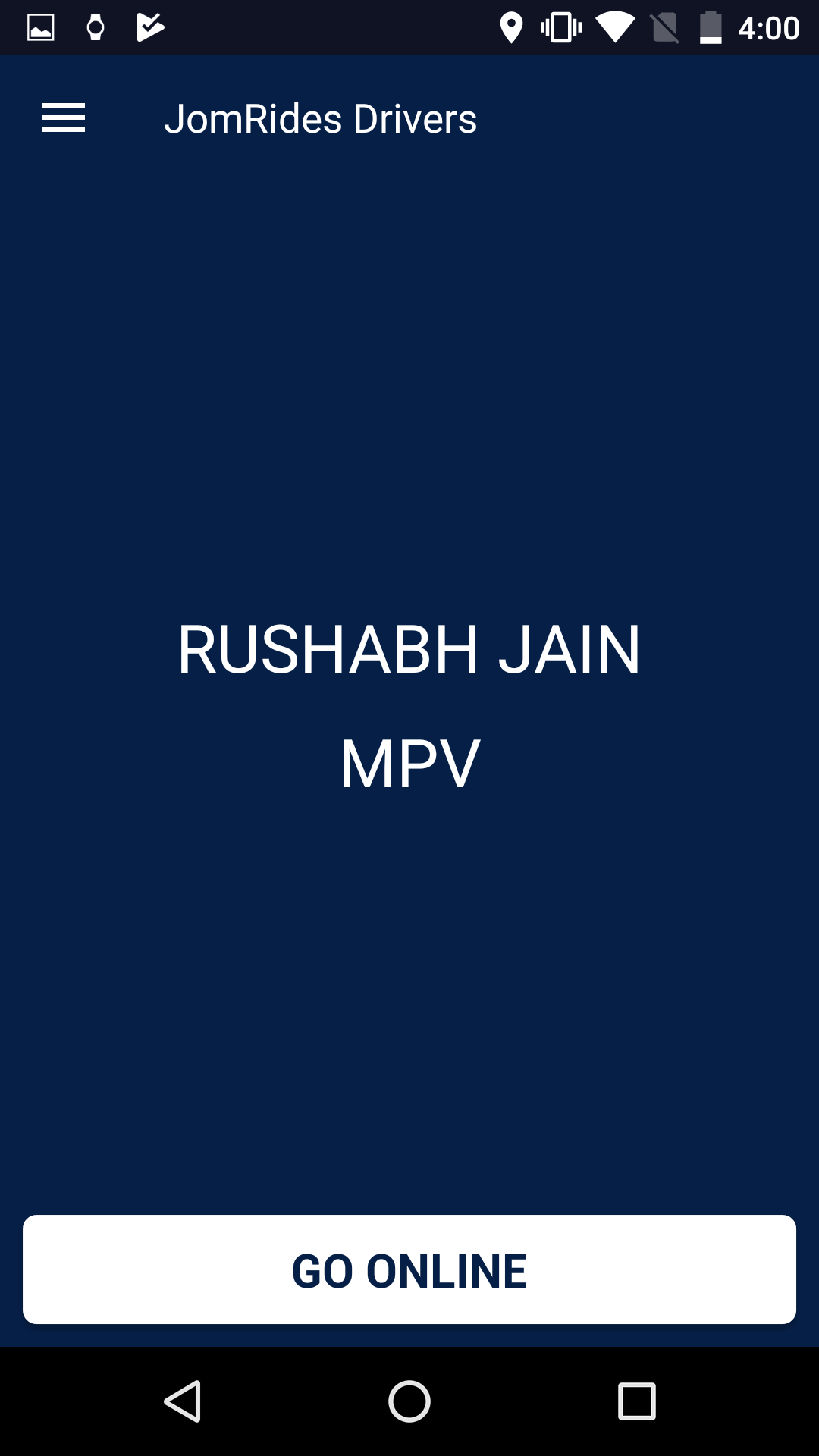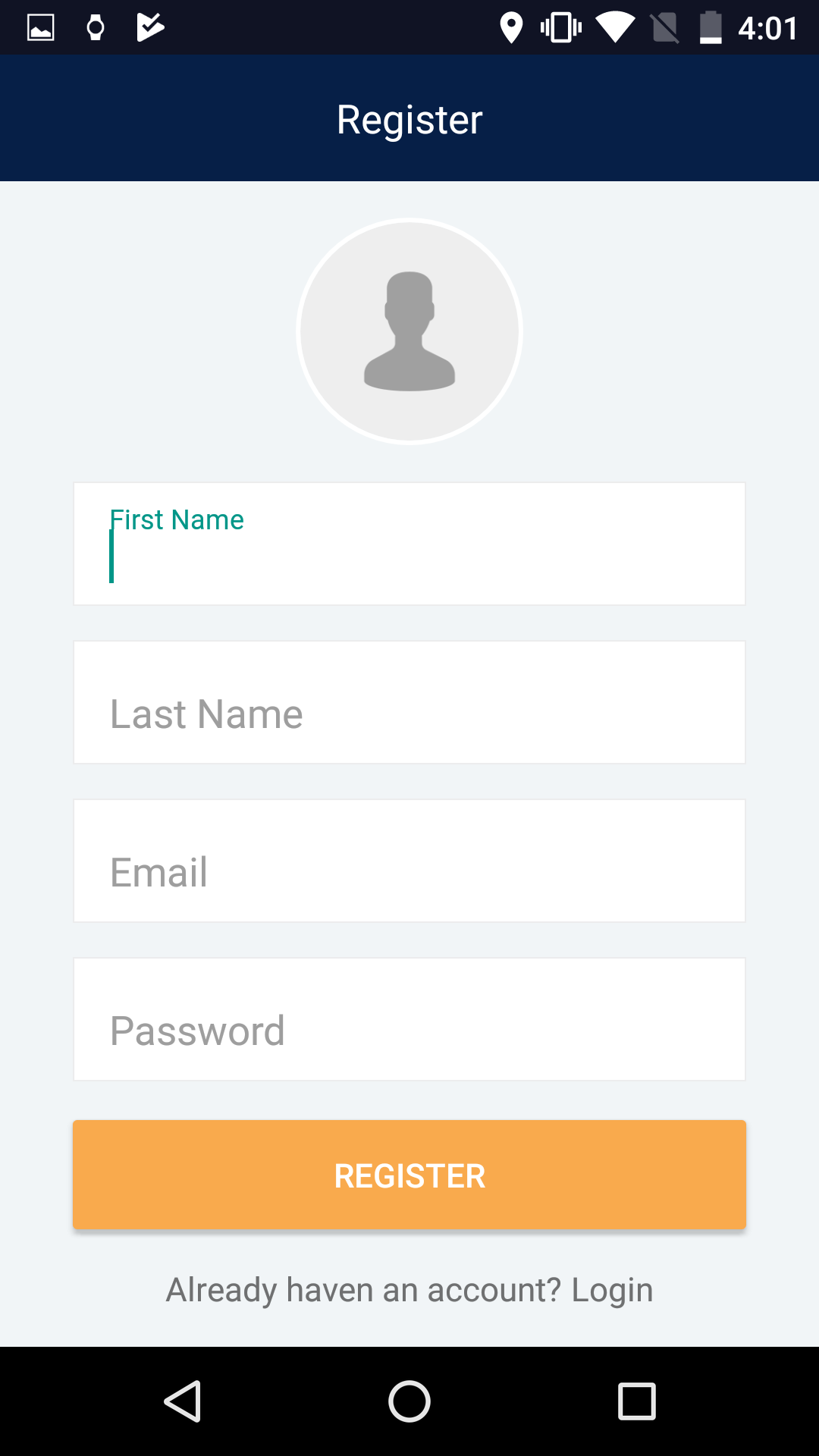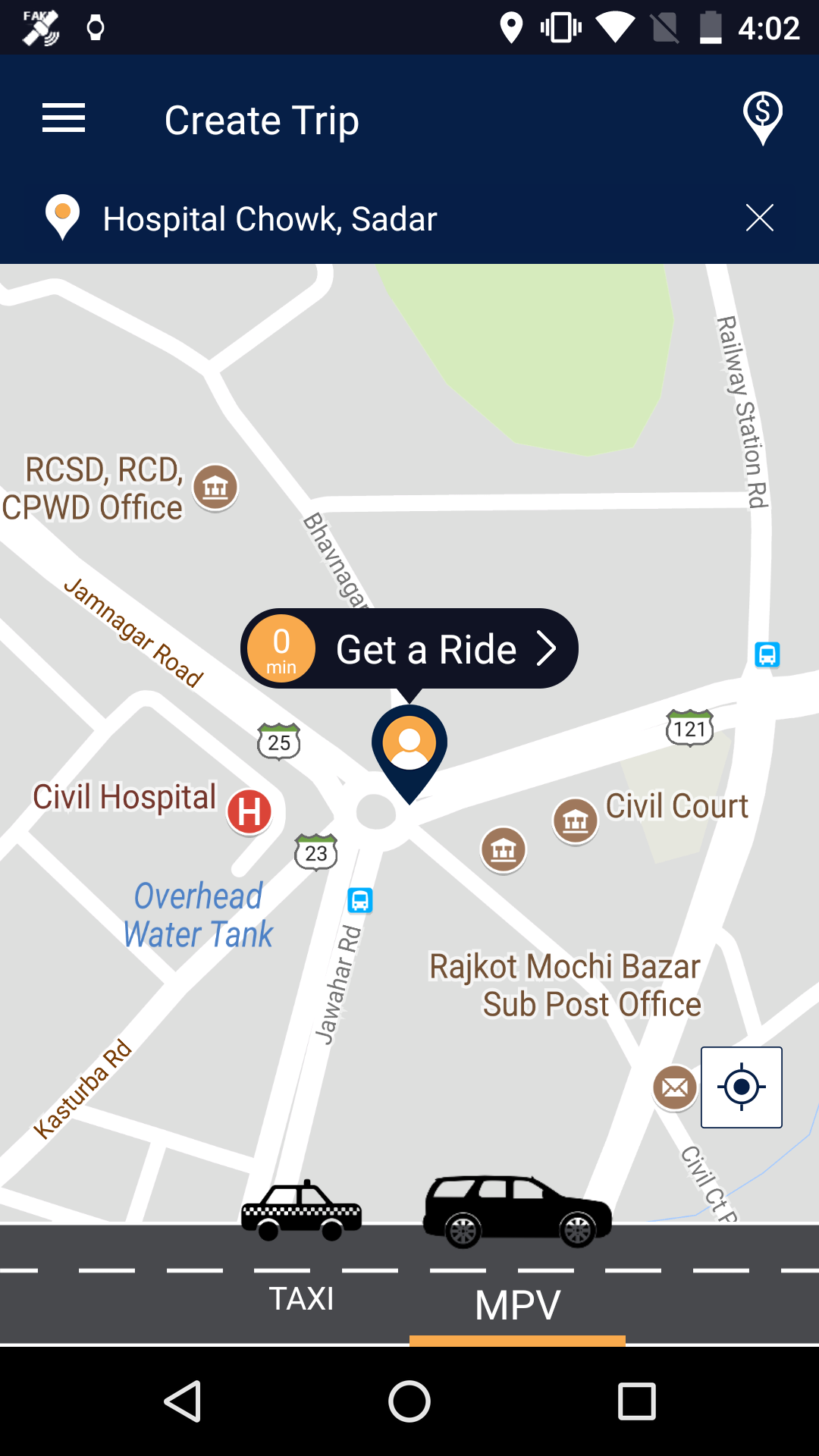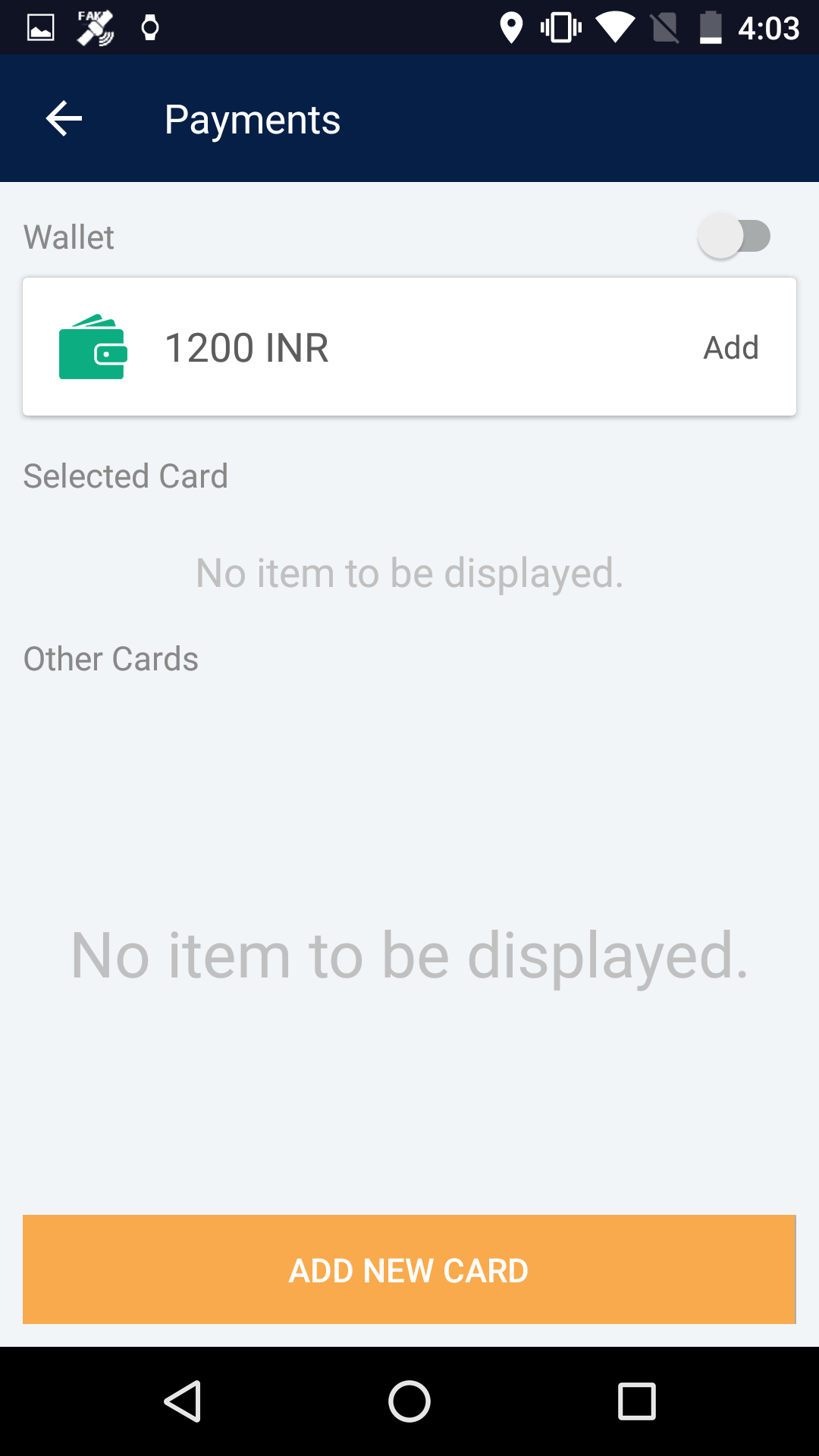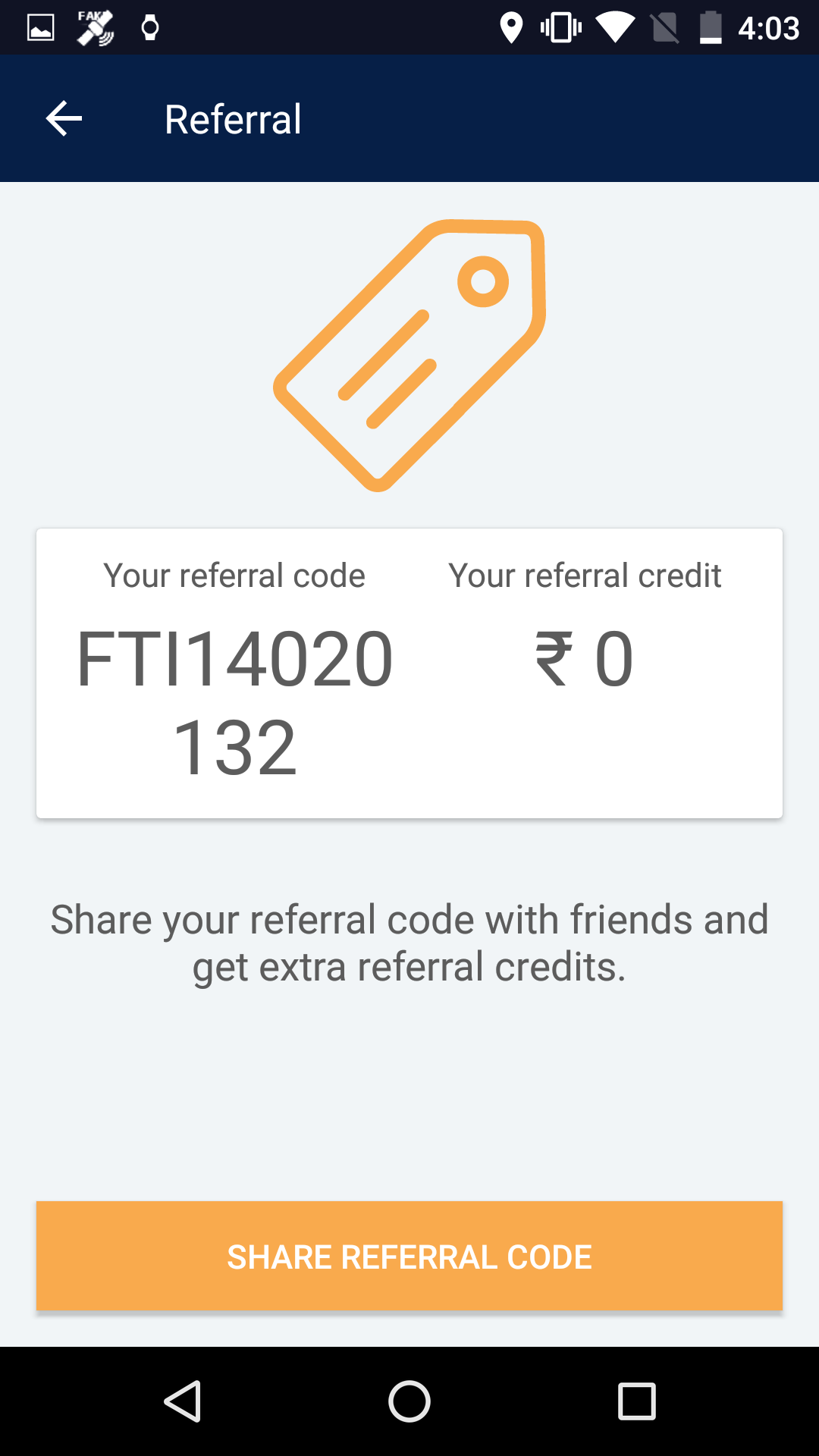Customer App
Get your ride on the go with a single click now or book your ride for later schedule.
Check out Android App Check out iOS AppRide now or later
You can ride instantly with a click or you can schedule your ride.
Verification
Customer verification by Email & SMS
Reviews & Ratings
Customer can Rate Driver & write reviews for his trip.
Cash & Card Payments
Customer can either pay by cash or card.
Fare Estimate & ETA
Fare Estimates and ETA of nearby driver to customer's location.
Customer Support Chat
Customer can chat to support agent for any query or issue.
SOS Panic Button
Inform your family & friends while you are in danger.
Surge Pricing
Trip prices may surged during specific time configured by admin.
Cancel Trip
Customer can cancel trip with the reason of cancellation.
Wait time charges
Additional charges will be applied on waiting time.
Favorite Location
Customer can add Work & Home as favorite location.
Real Time Driver's Status
Customer gets real time driver status like, on the way, arrived, etc.
Driver App
Get trips whenever you are available to drive to earn at your convinence.
Check out Android App Check out iOS AppDocument Uploading
Driver has to upload his documents before he can start getting trips.
Auto Offline when Idles
Driver goes offline automatically after warning if he is idle.
Interactive Map
Interactive Map & real time car transition on map.
Navigation
Navigate from current location to source using Google Map navigate button from App.
Visitor Type
Driver can drive as visitor for different city, if his car type is not available in that city.
Earnings
Driver can see his earnings in the App.
Verification
SMS,Email and Document verification of driver is done before he can accept trip request.
Driver Support Chat
In App chat with the driver support agent.
Admin Console
Control your business in multiple countries with a single Console.
Check out Admin ConsoleMultiple Country
Add Multiple country for business and make it on or off for business.
Multiple City
Add Multiple City for business and turn it on or off for business.
Multiple Service Types
Add multiple car types like SUV, Sedan etc. and manage it for business in selected city.
Interactive Statistics
Statistic for canceled trips, cash payment, card payments, total trips, and many more with graphs.
Map View
Admin can see the drivers on the map with the status like Idle, On Trip etc.
Manage Reviews
Admin can manage reviews provided by driver and customer both to analyze the feedback.
Payment Reports
Provider Earning report with details like daily, weekly, pending, partner payments etc.
Promo code
Add Promo Code with the conditions like city, cash trip, card trip etc.
Settings
Admin can configure system settings like SMS, Email, Installation Settings, etc.
Documents
Set mandatory documents for particular country for driver to drive in that region.
Surge Pricing
Add Surge price during particular time in the specific city with the surge percentage.
City Service Radius
Add Radius in Km or Miles with the center lat & long coordinates of city for the service.
Admin & Dispatcher
Add, Edit and decline other Admin's and Dispatcher from the Admin Console.
Manage User
Edit User, Decline User, Check user trip history etc.
Manage Drivers
Edit & Decline Driver, Driver trip history, Check Documents, Add Banking Details etc.
Manage Request
Get request information like, status, amount, customer, driver etc. with map view for trip.
Dispatcher Console
Get more business through Call Centre and put trips in the system using Dispatcher Console
Check out Dispatcher ConsoleDispatch Request
Dispatcher can add the request on behalf of any registered or un registered customer.
Fare Estimates
Dispatcher can estimate the fare from any source to destination for specified service type so he can give estimate to customer.
Manage Requests
Dispatcher can manage requests details made by him. It includes trip details like invoice, source, destination etc.
Partner Console
Grow your business with more owned cars. Become our partner with your cars and earn more.
Check out Partner ConsoleManage Drivers
Add, Update or Decline drivers working for you from the Console.
Earnings
Get the earning details of all your cars added in the system.
Add Bank Details
Add Bank details so Admin can make transactions with that info.

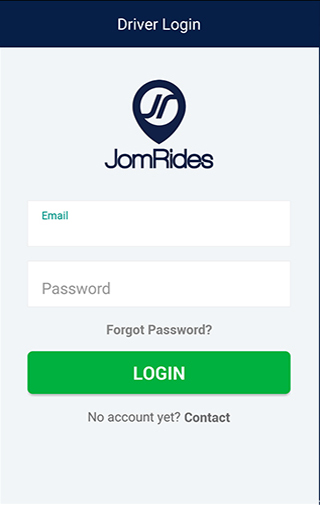
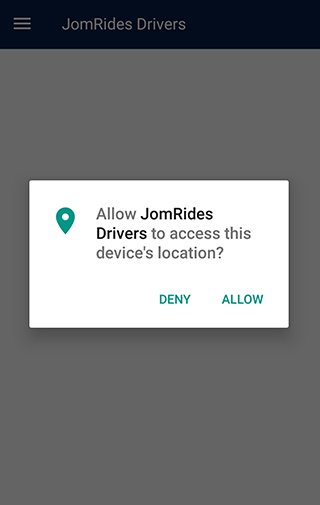
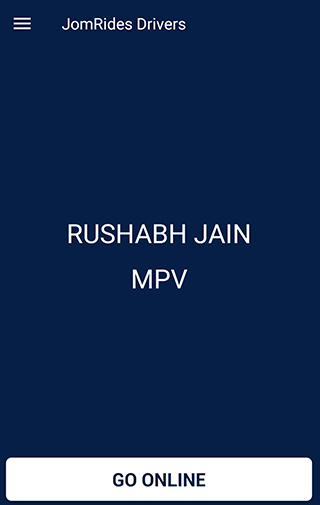
.jpg)
.jpg)